Capacity.com is an AI-powered knowledge sharing platform designed to streamline information access and facilitate collaboration within organizations.
Welcome to the Capcity.com documentation for Dashbot! Integrating Dashbot into your Capacity application is quick and easy.
If you have any questions, comments, or suggestions, please feel free to contact us
Generate Capacity.com API Key
After giving your key a name, an API key will be generated, unique for your organization. The console will also display your organization's Capacity ID. Save both, because they're needed to authenticate to the Capacity API.
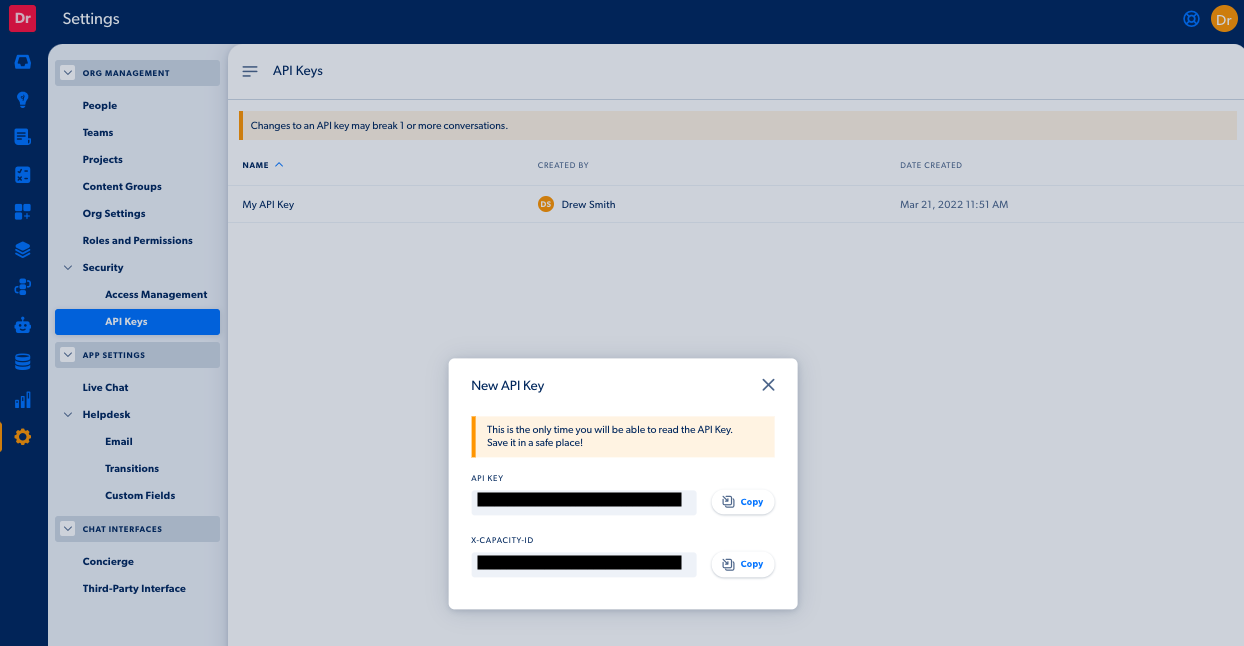
Retrieve Conversation Exchanges from Capacity.com
To fetch conversation exchanges from Capacity.com, you will use the /v1/exchanges/{id} endpoint, where {id} is the ID of the exchange you want to retrieve. Replace YOUR_CAPACITY_API_KEY with your actual Capacity.com API key.
GET https://api.capacity.com/v1/exchanges/{id}
Authorization: Bearer YOUR_CAPACITY_API_KEY
This request fetches the details of a specific conversation exchange based on the provided ID. Below is an example of a successful response.
{
"body": {
"additionalProp1": {}
},
"parameters": {
"additionalProp1": {}
},
"id": "string",
"directory_id": "string",
"inputs": [
{
"id": "string",
"input": "string"
}
],
"outputs": [
{
"id": "string",
"output": "string"
}
]
}
Post Conversation Data to Dashbot
After retrieving the conversation exchange from Capacity.com, the next step is to forward this data to Dashbot.
Below is an HTTP request template for sending a conversation to Dashbot's Universal REST API. Replace YOUR_DASHBOT_API_KEY with your Dashbot API key, and adjust the messageData payload based on the conversation data you've extracted from Capacity.com.
POST https://tracker.dashbot.io/track?platform=universal&v=11.1.0-rest&type=incoming&apiKey=YOUR_DASHBOT_API_KEY
Content-Type: application/json
{
"text": "Extracted conversation text",
"userId": "Unique identifier of the user"
}
Example JSON Payload to Dashbot
Assuming you have extracted conversation data from Capacity.com, here is how you might format the JSON payload for Dashbot:
{
"text": "Hello, how can I assist you today?",
"userId": "user123456"
}